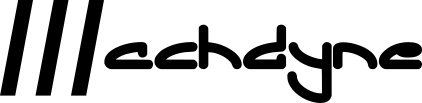Overview
Timeless (adj.) not affected by the passage of time or changes in fashion
We make computers designed for timeless applications. We have previously written about timeless computing in a theoretical way, this post is about using our computers to create a practical environment for timeless applications.
While modern computers are very fast and useful for a wide variety of tasks, some use cases may benefit from a separate environment that fosters simplicity, clarity, focus, patience, security, privacy and low power consumption.
Our computers, when combined with our Kakao Linux distribution, can be used to create such an environment.
Use Cases
The reasons that people may want to use our computers will vary widely, but here are some possible use cases:
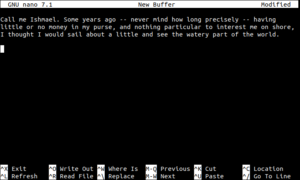 Writing. Kakao includes nano, a “small and friendly” text editor. Combined with automated backups to a secondary storage device (for example a USB drive) a writer can be productive in a secure, private and distraction-free environment.
Writing. Kakao includes nano, a “small and friendly” text editor. Combined with automated backups to a secondary storage device (for example a USB drive) a writer can be productive in a secure, private and distraction-free environment.
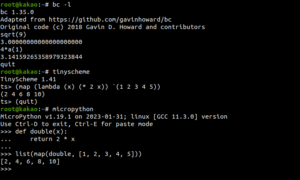 Math & Coding. Kakao includes the vi text editor, MicroPython and TinyScheme. Whether you’re a beginner or an expert you could easily spend hundreds of hours experimenting with algorithms and improving your skills using these three programs alone.
Math & Coding. Kakao includes the vi text editor, MicroPython and TinyScheme. Whether you’re a beginner or an expert you could easily spend hundreds of hours experimenting with algorithms and improving your skills using these three programs alone.
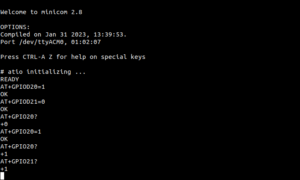 Automation. When combined with a Werkzeug or a similar device, these computers can be used to control and automate external devices such as motors, relays, solenoids, actuators, etc.
Automation. When combined with a Werkzeug or a similar device, these computers can be used to control and automate external devices such as motors, relays, solenoids, actuators, etc.
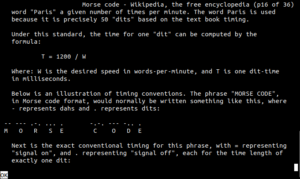 Survivalism. Our computers are built to last, simple enough to understand and repairable with common inexpensive electronics equipment. The extremely low power requirements make it feasible to run them off battery or solar power and our Ark information distribution provides useful information even when offline.
Survivalism. Our computers are built to last, simple enough to understand and repairable with common inexpensive electronics equipment. The extremely low power requirements make it feasible to run them off battery or solar power and our Ark information distribution provides useful information even when offline.
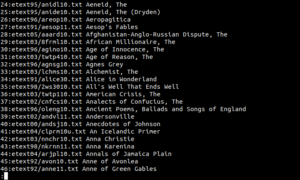 Education. Our computers are perfect for learning and teaching about computing, programming, SOCs, CPUs, FPGAs, digital logic and a lot more. The Ark information distribution provides access to hundreds of books and thousands of articles. While the interface you will use is mostly text-based, it is also possible to view images, maps and diagrams.
Education. Our computers are perfect for learning and teaching about computing, programming, SOCs, CPUs, FPGAs, digital logic and a lot more. The Ark information distribution provides access to hundreds of books and thousands of articles. While the interface you will use is mostly text-based, it is also possible to view images, maps and diagrams.
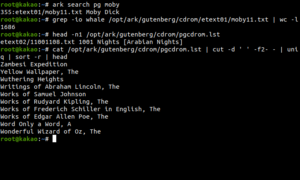
Expertism. The nature of our computers allows them to be examined and understood from the lowest to the highest levels. Some of the most useful programs and languages available on our computers are over 50 years old, and will likely still be useful 50 years from now. Some may prefer to master these instead of constantly learning the latest programs, IDEs and languages.
Choosing a Computer
For most users interested in timeless computing, we recommend either Konfekt or Noir. These computers are intended for all types of users.
Building your System
In order to use Konfekt or Noir you will need the following items:
- Monitor (HDMI or VGA/DVI with an HDMI adapter)
- Keyboard (USB)
- Power source (such as a generic USB-C charger and cable)
- MicroSD card (8GB+ name brand such as SanDisk recommended for LiteX compatibility)
- Optional: USB hub (we currently only recommend the Anker AK-A7516011)
- Optional: 3D-printed enclosure
All of our computers are designed to be placed inside of an enclosure. Our case designs are open-source and can be printed with most 3D printers. We highly recommend using a case in order to increase the lifespan of your computer.
Installation
Our computers ship with a removable MMOD that contains the FPGA gateware. This gateware defines a Linux capable system, including the CPU. All of the gateware, firmware, software and tools used to build the system are open-source and can be audited or tailored to fit your needs.
You can install Kakao Linux on your MicroSD card by following these instructions.
You can install Ark on your MicroSD card by following these instructions.